Here very useful WhatsApp tricks I'm going to share that help you with your future. If you feel these tips or tricks useful for you then copy the link and share to your friends.
How to backup WhatsApp
When you reset your phone after you can backup your WhatsApp for your older data.
So, After resetting your Android or iPhone, go to Google play store/apple store and again download the WhatsApp application and open the WhatsApp and where inter your phone number and do verify with WhatsApp, after verification where you will see there a new window. For satisfaction see the screenshot.
So, After resetting your Android or iPhone, go to Google play store/apple store and again download the WhatsApp application and open the WhatsApp and where inter your phone number and do verify with WhatsApp, after verification where you will see there a new window. For satisfaction see the screenshot.
When you simply click on CONTINUE button and everything does allow after you will a new window for satisfaction see the again screenshot.
Where you click on RESTORE NOW and that is the last process for backup WhatsApp.
How to save your own wallpaper
Open your WhatsApp application and
Go to the Settings option of WhatsApp after a click on the Chats option. For satisfaction see the screenshot.
Go to the Settings option of WhatsApp after a click on the Chats option. For satisfaction see the screenshot.
Where find the Wallpaper after clicking on the Wallpaper section and choose your phone gallery, Next select a photo of your phone and save it.
How to change the WhatsApp number
Go to the Settings option of WhatsApp after a click on the Account section. For satisfaction see the screenshot.
4 number of option Change Number where just click on after there you will see a new window and click on Next after you will see again a window, Now see the below screenshot
Where inter your Old number and new number after a click on to Next and see there again a window where see your numbers are correct then click on Done.
Next, WhatsApp verifies the new number that for you will receive verification code after that verification code put there and after inter your name and make your new WhatsApp account.
About on Media Visibility of WhatsApp
Media Visibility is too important for someone When someone image, video send to you directly or you're joined WhatsApp group after showing those in your mobile gallery that for you sometime get annoyed.
So, those images and videos you can invisible from your gallery then How to do it??? Follow the below steps.
Open WhatsApp and Go to the Settings option of WhatsApp after a click on the Chats option. Next, For satisfaction see the screenshot.
Where Media Visibility option you just turn off after your WhatsApp images, Videos will be not showing in the gallery
How to delete WhatsApp account
Go to the Settings option after a click on the Account section.
Next, Where you will see the last option Delete my account
Next, Click on "Delete my account" section after you will see a window.
Now see the screenshot
Next, Where you will see the last option Delete my account
Next, Click on "Delete my account" section after you will see a window.
Now see the screenshot
Where your WhatsApp phone number inter after a click on DELETE MY ACCOUNT and delete your account permanently.
First of all, open your what's app and go to the settings.
Next, find out the privacy of what's app.
Next, scroll down and at last option, you will see there "Fingerprint lock".
For satisfaction see the screenshot
Related:
◾Android Tips
◾Social Media
How to active Fingerprint on WhatsApp
It is very easy no need any difficult technical ideas for what's app fingerprint. But if you have fingerprint facility option a phone then you can use this option, without fingerprint option you don't see this option on your what's app. Let's start.
First of all, open your what's app and go to the settings.
Next, find out the privacy of what's app.
Next, scroll down and at last option, you will see there "Fingerprint lock".
For satisfaction see the screenshot
Next, click on the "Fingerprint lock", after you will see option "Unlock with fingerprint". Where simply click and turn on what's app fingerprint.
Related:
◾Android Tips
◾Social Media




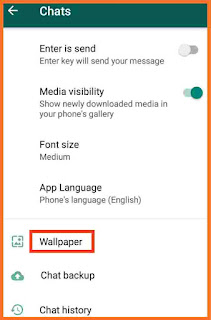








0 Comments
Thanks for commented